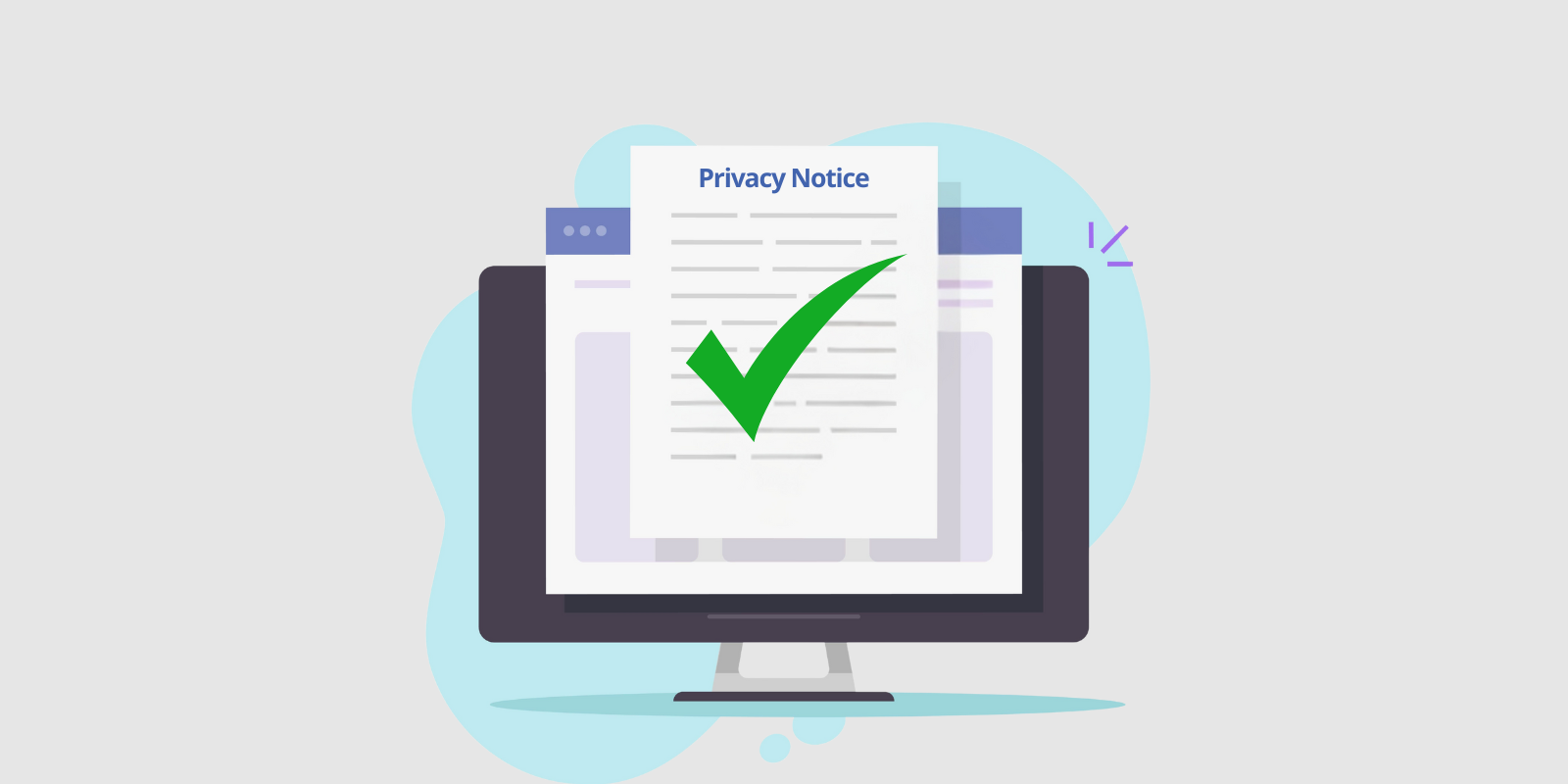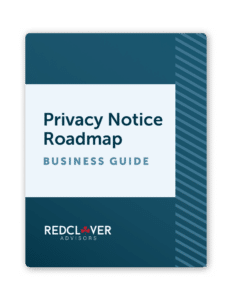Let’s be honest. How many people read the fine print in a privacy notice?
*Cue the crickets.*
From personal experience and surveys, we know people don’t read privacy notices or terms and conditions.
Which is a paradox, right? People are more concerned about their data privacy than ever, yet we still don’t review company documents detailing how a business can use our data.
Several issues are at play, from time constraints to education on privacy rights. Still, one major and easily fixable issue is that most privacy notices are black holes of dense legalese. For example, you could include a Rumpelstiltskin clause saying, “We reserve the right to your firstborn child,” and it would escape notice.
However, an unreadable privacy notice offers a poor return on investment. While it may (technically) protect your firm, it misses out on one of the best benefits of a well-written privacy notice: building trust between you and your consumer.
So, let’s talk about why a readable privacy notice is important and how to create one.
Benefits of a readable, user-friendly privacy notice
A privacy notice does more than protect your business’s legal interest. When created specifically with your consumer in mind, it can build trust, which can, in turn, increase profit.
Here’s why: customer trust is currency in the digital age. According to a recent study from Adobe, customers who trust a business are significantly more likely to:
- Buy more from that business
- Join the business’s loyalty program
- Recommend the business to friends
- Leave positive online reviews
Each of these items individually is critical for a business’s success. But all together, this is a powerhouse of profit-boosting customer actions. Trust may seem like an intangible asset, but its results are pretty close to concrete.
Under most state consumer privacy laws, privacy notices are legally required. If you’re going to do something anyway, why not maximize your ROI and work towards increased profit alongside compliance?
Understanding common privacy notice issues
What keeps a privacy notice from feeling accessible to the average consumer? There are a few major issues:
- Formatting: When users are faced with a wall of text, with no headers, bullets, hyperlinks, or summaries, it can create barriers to comprehension. Just as bad, it creates a poor experience with your brand and its privacy program.
- Complexity: Complex language can be ambiguous, confusing consumers. Confusion may lead readers to misinterpret a privacy notice or obscure important details.
- Legal jargon: You should not need an advanced legal degree to understand a website’s privacy notice. Yet many privacy notices seem like some variation of a dense legal template.
So, what does a good privacy notice look like?
Key elements of a readable privacy notice
While bad privacy policies may all look alike (boring, dense, and difficult to read), a good privacy notice will be tailored to its audience.
The details may vary, but a readable privacy notice will generally have:
- Simple language and structure
- Visual elements and formatting
- A layered approach to information presentation
For example, the LEGO kids website has a wonderful privacy notice. Here’s what sets it apart:
- As a website geared toward kids, LEGO’s privacy notice is geared toward parents. It includes specific sections on keeping children safe online, how and when LEGO may collect or use children’s data, and how LEGO requests parental consent.
- They’re a website for kids! Even their privacy notice has a kid-friendly video featuring a LEGO astronaut. Parents can use this video as a teaching moment for their kids, or a child watching the video on their own could understand the general idea. (But honestly, the video is great for any age!)
- Each section of their privacy notice is divided into manageable chunks, with subheaders and bullets, making it easy to find what you’re looking for.
Grammarly, a writing assistant software, also delivers a well-designed privacy notice. Even though it is a detailed document, Grammarly’s privacy notice provides an excellent user experience thanks to:
- Ample white space and great use of headers.
- A scannable summary of key points.
- A table of contents so the reader can go straight to the information they want to know.
- Clear, direct language to explain their privacy practices. Although there is a lot of information, it never feels confusing.
- Separate references to their security and AI practices too.
Privacy Notice Roadmap: Business Guide
Download our Privacy Notice Roadmap to create a clear, easy-to-understand privacy notice for your consumers.
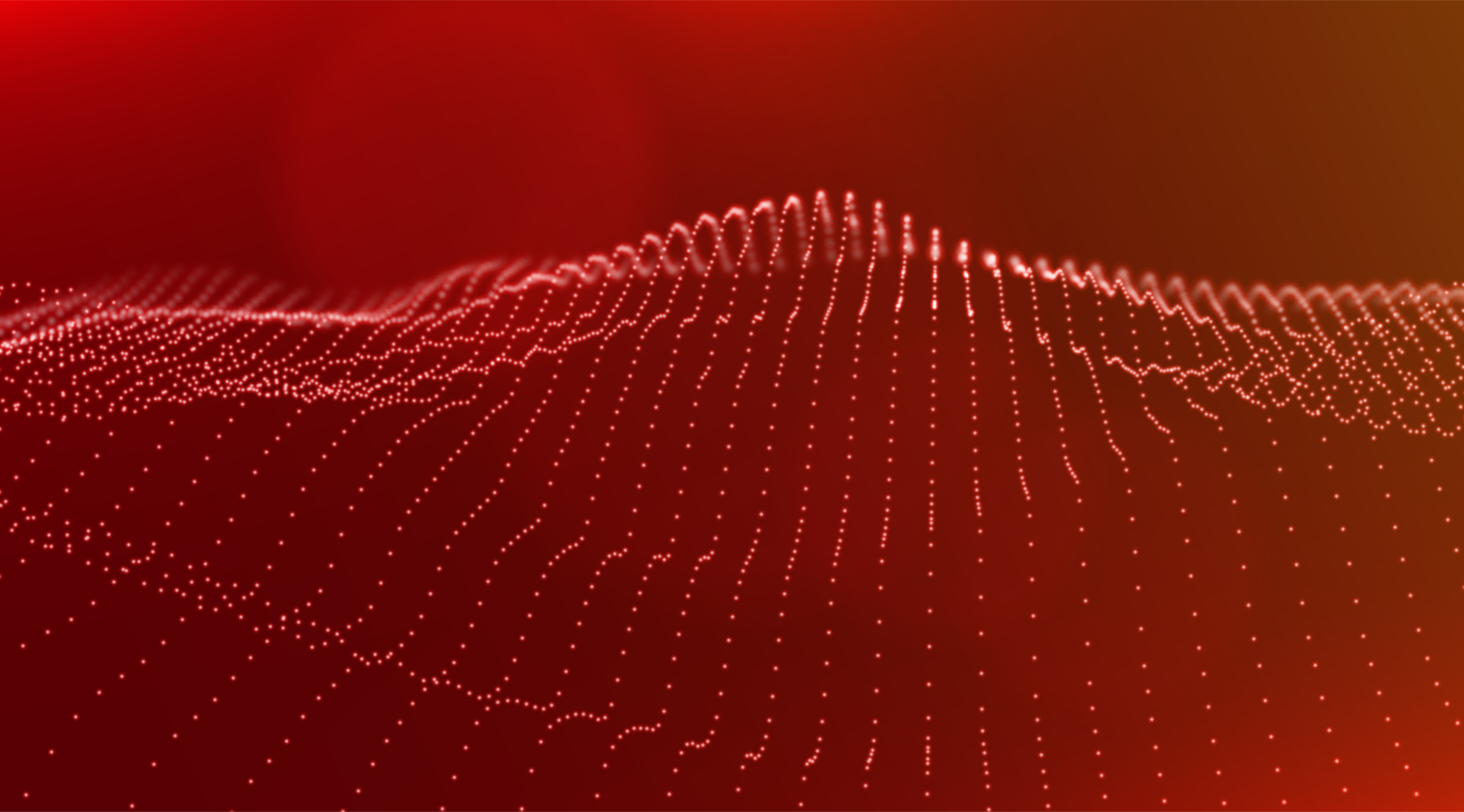
How to build a great privacy notice
Now that you’ve seen a couple of companies build a privacy notice that works for them, how can you create a readable one that works for your business?
Write for clarity
Use plain language that your audience will understand. Avoid technical and legal jargon unless necessary.
Don’t be afraid to incorporate your brand personality into your privacy notice. Writing in your brand voice can create a more cohesive experience for consumers. (Make sure to focus on clarity and comprehension!)
Perfect your layout
Find a user-friendly design that works on a computer or mobile phone screen. Instead of filling the page with text, incorporate plenty of white space, headers and subheaders, and bullet points to separate content. Use hyperlinks to make moving between sections convenient.
To draw the eye to specific sections, like a children’s privacy notice, incorporate visual aids such as icons or graphics to indicate that section’s purpose.
Provide information in layers
Yes, you need to cover a wide range of legal topics, and sometimes, this may mean providing comprehensive coverage of a complicated concept.
So, give your readers a break. Balance long explanations with brevity where possible.
Start with a summary of the entire document, then add a one-sentence intro to each section to help the reader quickly see the purpose of that section. A great example is Canva’s privacy policy, which uses a distinctive blue box to summarize sections.
Make it accessible
Some laws—hi there, CCPA—require that privacy notices are ADA compliant. While this kind of compliance is a different animal from privacy compliance, there are some great tools that can help you test your notice (and, in fact, your whole site) and pinpoint issues.
You can take it a step further and install widgets like accessiBe, which adjusts common accessibility barriers on your site.
Test and iterate
Conduct user testing and ask for feedback. Schedule periodic reviews of the privacy notice to ensure its current and the page functions as intended.
Additionally, it’s important to review the content of the privacy notice regularly and update it to reflect any changes in your business practices or applicable regulations.
Build consumer trust, one word at a time
Privacy notices shouldn’t be a headache for you or your customer. Instead, take it as an opportunity to build trust and even (depending on your brand) have a little fun.
For help building an effective privacy notice that protects and boosts your business, contact us today.