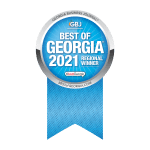Keeping Your Kids Safe in the Digital World

Justin Payeur is an entrepreneur, mentor, and cyber safety specialist. He’s the President and COO of National Education Technologies, where he helps parents teach their kids a balanced and safe approach to using mobile technology. As a dad of two teens, Justin understands how important it is to keep your children safe in the digital world. He leads product vision for digital wellbeing apps Boomerang Parental Control and SPIN Safe Browser to help filter web content and facilitate conversations about tech use.
Justin has over a decade of experience in K12 enterprise sales leadership, working at organizations including Faronics Corporation, FinScan Inc., and IC Thrive. In addition to founding National Education Technologies, Justin is currently the General Manager of North America for Matific, a mathematics e-learning platform for schools.
Here’s a glimpse of what you’ll learn:
- Justin Payeur discusses how he went from being a sales leader to working on digital safety apps
- How can parents think differently about the screen time battle with their children?
- The changes brought about by social media
- Justin talks about the different solutions his apps provide — and the online risks many parents aren’t aware of
- What can parents do to better manage their children’s use of technology?
- Justin’s top privacy tips for parents: prevent the sharing of information like credentials, phone numbers, and addresses
In this episode…
In today’s world, kids are growing up with millions of websites, apps, and communication tools that are available at the touch of a button. So how can you keep your kids safe online while still giving them the freedom to explore?
Many parents have dealt with the screen time battle — your kids want to be on their devices all the time, but you want to protect them from harmful content and habits. Is there any solution that will make both you and your child happy? According to Justin Payeur, the term “screen time” often has negative connotations, but it can actually be a good thing (depending on the content). Instead of trying to lock everything down immediately, show interest in their screen time use and have an open dialogue about expectations. And, you don’t need to lose sleep over your child’s online safety; Justin has some helpful tools to filter websites and provide a safer digital experience for your child.
In this episode of She Said Privacy/He Said Security, Jodi and Justin Daniels talk with Justin Payeur, President and COO of National Education Technologies, about how parents can create a balanced and safe approach to technology. Justin discusses the details of his digital safety apps, explains the risks many parents are unaware of on the internet, and shares tips for setting boundaries and introducing your child to screen time in a safer way.
Resources Mentioned in this episode
- Justin Payeur on LinkedIn
- Justin Payeur on Twitter
- National Education Technologies
- Boomerang Parental Control
- SPIN Safe Browser
- Jodi Daniels on LinkedIn
- Justin Daniels on LinkedIn
- Red Clover Advisors
- Red Clover Advisors on LinkedIn
- Red Clover Advisors on Facebook
- Red Clover Advisors’ email: info@redcloveradvisors.com
Sponsor for this episode…
This episode is brought to you by Red Clover Advisors.
Red Clover Advisors uses data privacy to transform the way that companies do business together and create a future where there is greater trust between companies and consumers.
Founded by Jodi Daniels, Red Clover Advisors helps their clients comply with data privacy laws and establish customer trust so that they can grow and nurture integrity. They work with companies in a variety of fields, including technology, SaaS, ecommerce, media agencies, professional services, and financial services.
You can get a copy of their free guide, “Privacy Resource Pack,” through this link.
You can also learn more about Red Clover Advisors by visiting their website or sending an email to info@redcloveradvisors.com.
Episode Transcript
Intro 0:01
Welcome to the She Said Privacy/He Said Security podcast. Like any good marriage we will debate, evaluate, and sometimes quarrel about how privacy and security impact business in the 21st century.
Jodi Daniels 0:21
Hi, Jodi Daniels here. I’m the founder and CEO of Red Clover Advisors, a certified women’s privacy consultancy. I’m a privacy consultant, and certified informational privacy professional providing practical privacy advice to overwhelmed companies.
Justin Daniels 0:36
Hello, Justin Daniels here I am passionate about helping companies solve complex cyber and privacy challenges during the lifecycle of their business. I am the cyber quarterback helping clients design and implement cyber plans as well as help them manage and recover from data breaches.
Jodi Daniels 0:54
And this episode is brought to you by I wasn’t really long climb. Red Clover Advisors, we help companies to comply with data privacy laws and established customer trust so that they can grow and nurture integrity. We work with companies in a variety of fields, including technology, SaaS, e-commerce, media and professional services. In short, we use data privacy to transform the way companies do business together. We’re creating a future where there’s greater trust between companies and consumers. To learn more, visit redcloveradvisors.com.
Justin Daniels 1:32
Yeah, I feel transformed today and dog here.
Jodi Daniels 1:35
Well, we we do have Basil, the dog and chief guest on our podcast who is going through some kind of crazy shedding season. So we are we’re totally ensconced in in dog care if you can see us on the video here. much fun.
Justin Daniels 1:49
Whoa.
Justin Payeur 1:51
fancy word for Tuesday.
Justin Daniels 1:54
Oh, let’s introduce our guests.
Jodi Daniels 1:56
Yes, I’m so excited to introduce Justin Payeur, who is a cyber safety specialist, and also a dad. And after more than a decade in K12 enterprise sales leadership, Justin co founded National Education Technologies with a passion of helping parents teach their kids a balanced and safe approach to using mobile technology. battling the constant love hate relationship with technology. Justin is a dad of two teams, and leads product vision for digital well being mobile apps, Boomerang Parental Control, and SPIN Safe Browser. Well, Justin, welcome to the show.
Justin Payeur 2:32
Hey, it’s great to be here. Thanks for reaching out. Looking forward to this.
Jodi Daniels 2:37
We might have to change the name of the show today to be the double Justin show.
Justin Daniels 2:41
Well, I want to ask Justin, how often do you get called Jason?
Justin Payeur 2:45
Actually, you know what, surprisingly, on and off? Probably two times out of 10? Not sure. For me,
Justin Daniels 2:51
it’s usually around six or seven.
Justin Payeur 2:53
Oh, really? I find it depends on the audience. If it’s more of an international audience, they’ll do Jason. locally. I get Jason once in a while, but it depends who I’m talking to is what? Yeah, I sometimes get Justine as well. The ad the Silent E at the end. So we’ll figure
Justin Daniels 3:11
rolls off the tongue. Okay, I guess Yeah.
Jodi Daniels 3:14
All right. Well, kick us off. Justine, just
Justin Daniels 3:18
today, you’ll be Justin. And I’ll be Justine Aereo. Refer? So Justin, let’s begin from the beginning. How did your career path take you to your current role?
Justin Payeur 3:33
Yeah, so it was, you know, kind of those intersection points in life that happened, right. So I was a sales leader in a company for about 13 years, exited that, and you know, been there for that many years, you’re kind of like, Okay, what’s next and you know, sacrifice many years of time away from the family at that time. And my kids were just starting to become teens, and their introduction to technology, mobile app devices. And me, my business partner, who we ended up CO founding National Ed Tech we were good mentors and friends to each other. So we said, hey, let’s just go find a company and so called stay in the game and maybe resell a few education products for now. And maybe eventually we own our own IP rights or own intellectual property. Like okay, sure, why not? Let’s do that. So started that with National Ed Tech, about six months after my 613 years of being a sales leader. And it was okay. It wasn’t great. But it was nice. I was at home where I was able to take the kids to school or to activity. So I had that kind of work life integration thing figured out. I’m like, I’m not missing traveling downtown anymore, which was great. But funny enough, is seven months roughly into that adventure, we got introduced a local entrepreneur who had built this platform and was actually reaching out mostly to do an introduction to it for enterprise platform. So as a mobile device platform, so pretty much to be able to manage Android and iOS devices remotely, which is kind of like a standard now seven years ago, it was still building. But when we found when we saw the demo, we’re like Can this be used for like, you know, like Kid devices? Like, oh yeah, I got something for that pulls up the mock up, gives us a demo of this Parental Control platform like, well, that’s what we want. So that’s how it all started was that introduction to a local entrepreneur, who had originally built a platform for his own autistic child, or son, because he wanted time limits on his Android tablet. So being an engineer, he built an app. Then he’s like a bunch of friends saw and they’re like, well, this be kind of cool for my kid, too. Can you just put on the on the Play Store the App Store? Like Sure. So before, you know what, a couple years of that, and you’re getting iterations of features, and all that stuff. So that’s how, you know, this whole started is the beginning of our actual parental control, I guess, adventure that we’re on now. So it wasn’t called Boomerang at the time is looking at, you know, the competition, the market, the challenges, the benefits, you know, the problems that we’re trying to fix. And boomerang came up as a term because the idea of a boomerang action, right, so you throw out a boomerang comes back. So with a child device, we’re going to do the same thing. So we put our app on your child device, some information will come back to you like installed apps and tracking location, all that. So it really ran well that way from a branding standpoint. And then we also felt there was a gap in parental controls. At that time, there was no Safe Browsing, that was kind of as a suite. So we also added a safe browser, and we ended up calling it SPIN. So working with the Boomerang action, so the two together or independent work quite fine. So that’s how we got started this whole adventure we’re on now. Oh, yeah, seven years later, crazy.
Jodi Daniels 6:35
Well, congratulations. It’s always really fun to hear various entrepreneur stories. Can you share a little bit more about what these different apps are actually doing?
Justin Payeur 6:45
Sure. So I’ll start with the Safe Browsing one. So what we’ve done is we’ve created a fully contained browser. It’s based on Mozilla. So it’s like it’s a homemade browser. It’s a secure browser, with Mozilla as a backing, but we’ve customized it to have a built in web filter. And that is both for iOS and Android devices. And what it pretty much does is anywhere you take the device now whatever browser, they will filter out nudity pornography, we even have a category we call prompt of bad content, which is actually kind of curated from our community of users. And why I speak about this browser first, because our community of users is not just kids, there’s actually a lot of adult users on our browser today. So the majority of them are actually adult users that actually suffer with a mental health around pornography, addiction, those kinds of challenges. So these are browsers that are daily main default browser devices. So of course, they’re always trying to find ways around the filters, which you know, no filter is perfect. So we get this, you know, great feedback every day of the week, this one wasn’t blocked, this one was over blocked. And I think that makes us quite unique on blocking this kind of content today versus the big boys that just use machines pretty much we use machines as well. But I think our community of users makes us quite unique. So that’s the browsing aspect, which is, you know, ties really well to online safety, keeping kids safe when they browse the internet. It also enforces like Google Safe Search. So if you’re Googling is going to give you the strict results that Google provides. Not perfect, but way better, like no one you did, he has an example, which is good. And then the other app is a separate app, it’s boomerang parental control. So that’s kind of you know, the popular terminology of screen time, you don’t have controls location tracking. On iOS, we do a lot less than Android, because of limitations that Apple provides us. We’ve had a few fights on that over the years, with, you know, Apple’s changes of rules and making it harder for us to compete there. Ever since they released their own version. Google’s been okay, but I still see some potential similarities there. But that’s the Boomerang Parental Control site where we allow, you know, full remote control from the parents device as well. So the cool thing is, even if it’s an iOS device for the child, or Android, the parent can have either Oregon still get this in control. So that’s one thing we worked on as well. From that, and you can also use our web dashboard. So if you don’t, the parent does not want to install our app on their phone, they can choose to use our website, and you can control their kids devices that way as
Jodi Daniels 9:05
well. And can you also add any in let’s say, there’s a particular site that you don’t want a child to go to? Can you kind of be specific and say, I don’t want them to go to this site?
Justin Payeur 9:16
Yeah, so we have a course of categories that cannot be turned off. Right? Like nudity, pornography, you know, throwing that off? I think we have about six or seven. But absolutely, if so, as a parent, and this goes back to parenting styles, right? We may talk about this later. But all depending on your style, and your beliefs, and what kind of data content your kids want to see. Or you want them to see. You can go absolutely and unblock specific domains that you don’t want your kids to, you know, navigate independent of or categories. So that’s definitely flexible that way. You’re looking at me? Yes.
Justin Daniels 9:51
Well, kind of more generally. How can parents think differently when it comes to the screentime battle because we have that every single day in our house. And it. It’s an important debate, but it also impacts the relationship we have with our child. And I don’t know that we’re ever finding the right way to do it, it seems challenging.
Justin Payeur 10:10
Well, I think you nailed it, it is a challenge. And all depending when you start this, you know, you know, conversation with your child about giving them their first tech, a piece of technology. You know, for me, when it comes down to thinking different, I think we actually are thinking quite differently about it since COVID, to be frank, because got a screentime rules were kind of thrown out the door, because we’re all spending so much more time on our screens, let’s just be frank. But one thing I do like to think about screen time as a term, they got a really bad label before COVID, Dickens continues to have a lot of kind of negative press around screen time. I do believe nowadays, there is such thing as good screen time. And it comes down to the content that kids are spending time on. So we know that schools are, you know, embracing technology, there’s way more time on front have a glowing screen at school. They’re using iPads, they’re using Chromebooks are using all these devices that now online platforms are educating kids this way. So I do believe screentime, that way is actually not bad, because that’s how they’re learning now. Or it becomes more differently as is for parents that it’s not all bad. If I was to summarise kind of like my two cents around screen time is it’s typically viewed as a bad thing do much screen time is bad. Well, it depends what you do with it. Right? And I think don’t assume that everything your child doing on their device is bad. In fact, in many cases are probably doing research on something topic, do you have an interesting, and they’re using social media to access that content or whatever. So, you know, I’ve gone through that kind of negative approach, you know, instantly go to negative first versus thinking about the bigger picture and say, there’s something good here. And I use that kind of, to kind of start conversations with my own kids. My kids are older in their late teens. So when I started in early teens, so and I think that’s helped, because now we can joke around and say, Hey, spend so much time on Instagram, what’s happening, right versus turn off that phone, you’re always on Instagram, taking it away, totally different aspects. So you’re showing interest in their screentime use, versus trying to lock it down. So I’m not sure if that works for every family. But that has helped me get through some of that. And again, I’m not perfect. As a parent, neither I’ve had my challenges. But I think using you know, even if you’re not using it kind of a limitation on screen time and all that having conversation about how much time you’re spending, but also, what are you spending time on what’s interesting on there, keeping it open, so you have a dialogue with your child? I think starting conversations is probably step one around screen time.
Jodi Daniels 12:30
In that vein, on social media, what, you know, there are some pluses to social media. And there’s there’s obviously some downsides to social media. So I’m curious for your thoughts as to how you think social media has changed how we relate to our kids.
Justin Payeur 12:45
Mm hmm. Yeah, that’s a, that’s a big one. Because social media, I think, has a lot of positives. I mean, we can communicate so much, I’d say better, some more instant. You know, it’s a constant, you know, information age we are in, it’s kind of nice to have that. But it has all the negatives as well, because social media platforms are not free, even though they’re free to sign up and use that no, the cost is our time, the cost of the data we mined on there. And these rabbit holes they’ve created for us is definitely challenging and dangerous for a lot of us, not just kids, but adults as well. So I think from a social media standpoint, you know, it’s changed how we spend time together. Number one, right? You know, we’re not necessarily in front of our faces chatting at the table, a lot of tables now have phones on. And we’re still checking or, or walls or profiles and checking likes and checking comments. So I think that’s been one big change I’ve seen. You still see that restaurants? I’m sure you’ve seen it. Where that’s a challenge, right? It’s it’s almost sad, actually. Because, you know, as there’s more pressure on technology, people, technology companies that want to keep pushing this technology, first mentality. I think as humans, we’re losing some of those basics that we used to have. So I think social media is a big part of that we call social media, but it’s not as social as we think it is. You know, in my opinion, I think it’s got a lot more, you know, you’re not building a skill, especially with younger kids around talking to people having you know, giving an example Mike is prefer to text, I pick up the phone and call somebody, like, why are you calling me because I didn’t want to text anymore. I wanted to have a quick chat for five minutes will be way more productive than having a chat to say this via text message. So I think that’s when a few examples of things have changed with social media and you know, smartphones in general.
Justin Daniels 14:26
You know, it’s funny you say that because I was having a conversation with my wife and having both of our cars send the message instead of just picking up the phone on the car.
Jodi Daniels 14:37
was so good, go back theme.
Justin Payeur 14:40
So this is not a unique problem to just you or us. It’s a worldwide problem. It doesn’t matter what language you speak with background. Yeah, this is how we’ve behavior that’s been built as exactly that and it’s crazy to think that’s that we prefer to send a text and pick up the phone and talk to each other. Her voice like that, to me is just dying. Maybe it’s because I’m getting older. I’m realizing I went through this whole rabbit hole myself. My business. So we’ve seen customers of ours users of ours that had real challenges at home and be able to kind of learn from that and see I can better myself and my own family and my own approach myself. Maybe that’s why I am where I am. But yeah, it’s so true. You nailed it. Like, why are we doing this to ourselves?
Jodi Daniels 15:17
When you share a little bit more about what you just said, where you It sounded like there were some customers, they were going through some interesting challenges, and maybe they kind of turned a corner, can you share a little bit more about what, what was successful?
Justin Payeur 15:31
I mean, most of our customers come to us for you know, screentime management, location tracking, you know, and that usually works fine for them. But there is a subset of our users that have a pretty extreme need when it comes into our platform. And I’ll just speak about the limitations of our platform today on iOS Bioware, does not allow us to do the following, which we can do on Android. So one thing that was very popular and still is on and off is monitoring of keywords in text messages. So on on on an Android device, we can detect that the challenge of Android now is becoming more and more encrypted. So we’re actually having a harder time to do that consistently on all devices now. So just being upfront about that with you guys. But for most devices, we’re still able to pick that up. So the one scenario we’ve had a lot is, there were some cyber bullying examples, more or bad language examples that were sent to, you know, a child. And our app was able to detect that inform the parent and the parent to start a conversation with the child about hey, what’s going on. And because we’re also grabbing the contact, the contact info, if the child had that, that you know that other kids contact info on their phone, we’ve been able to tell that Hey, little Johnny is sending some bad messages to my child, we can deal with that parent separately offline. So that was one example. We had, you know, more than one, but a cyber bullying scenario, were detected detection of keywords. And these keywords were customizable by the parents. Right. And to be somewhat, you know, cheeky about it. For one second, we even had parents, moms, especially, we’re putting the boyfriends name in there. The boyfriends name came up in a text and she will get notified. So there was some cool scenarios there. But there’s also some serious ones where, you know, even calling right, so someone’s like, aggressively calling somebody. So we were able to block the call. So our app allows to block calls based on the number or based on only allowing calls from the contacts inside the phone’s contacts. So again, only on Android, we can do this. So those are some of the scenarios we had. We cannot monitor social media. So we only can only monitor time spent at blog, the app completely, which is also sometimes a good thing for parents notice an issue with their kid social media use, you can simply block the individual apps, and you’re good to go. But most of our kind of like, issues have been around kind of three things, the calling features on our Android features, the texting, monitoring of keywords, and of course, our safe browser, which you know, we’ve had, this is kind of sad, actually, even locally, we had a local sex education specialist that mentioned to me with a couple of events we did a few years ago, that you know, kids as young, as you know, grade six, grade five, have been seen to be addicted to pornography already. Because you’ve seen it, right, you saw the rabbit hole in medicine, a bad image once, but then they go in, and they all this, if this happens, again, if I search that same term, and before, you know what they’re tapping down to three images, and they’re down this unfiltered view of things. So our safe browser was also an area that parents were really interested in using our platform for So two examples for you. And when it comes to the safe browser.
Jodi Daniels 18:23
What are some of the challenges that parents may not be aware of?
Justin Payeur 18:28
That they should be? Okay? Well, I mean, first and foremost, when you give your child their first smartphone or tablet, right, Android or iOS, I mean, Safari and Chrome are not filtered. Like they’re, you know, unfiltered browsers from from the get go. Now, they’ve gotten better to do have family features that are better than it used to be. But they’re not always enabled by the parents. In fact, I’m surprised how many parents still don’t know that iOS has creeped on features. It’s just one of those things, right. So in terms of the browser’s a few other things, so by default, Google does not enforce any filtering in their searches. So if you put kitty cats and images, and then elementary school, you’re not filtering images in Google, you may end up with some nasty or flavorful stuff on there that maybe you don’t want to get great to child to see. So in our case, or say browser enforces a strict us mode of Google Safe Search, so that those are just filtered as best as they get from the Google side. And beyond that, we have our six or seven categories that we blocked by default. Like we talked about pornography, nudity, proxy, VPN websites, we can use those websites to see other websites example. We also blog 1000s of unsafe search engines, so ones that have been curated from own users, sometimes we have found ourselves where if we cannot enforce them with a strict search, we blocked them. So that’s another area that we block automatically. And these categories cannot be turned off by the user. So that’s, you know, from a browser standpoint, I think that’s a big one. And usually, most parents I talked to don’t realize that there’s no actual filter on the device. Now I’ll add one more thing. A lot of times home routers have become smarter now. And they do offer web filtering when you’re at home, which is great. I mean, I think that’s a long time coming. And they’re also a lot easier to use. Now, the challenge is when you go to Starbucks or go to grandma’s, that router is not there anymore doing the filtering. So that’s why I go back to having a browser filter like we do. It doesn’t care what network it’s on. So that’s a benefit there.
Jodi Daniels 20:21
Well, thank you for sharing. I think you’re right. I think there’s a lot of parents who are very unfamiliar with some of the risks that are out there. And it’s exactly why we want to be able to help feature people like you, who are helping to make it safer for our children.
Justin Payeur 20:35
Yeah, no, it’s good point. Thank you.
Justin Daniels 20:38
So what are some things parents can do now to better manage technology and their relationship with their kids, like our daughter said she wanted to be on TikTok like all of her other friends and sadly for her with a parents who are in both the privacy and security industry that didn’t go any. And she was not happy with us for multiple weeks.
Jodi Daniels 21:01
She’s still not happy with us. Now, multiple, only parents who won’t let her have a phone, we’re the only parents. Now she does have a device, but it is not a portable one that gets to go everywhere with her.
Justin Daniels 21:14
So she’s popular, we offered her the flip phone, but that was rejected out of hand as we knew it would be because it’s an uncool looking phone,
Justin Payeur 21:23
well then use flip phones are pretty nice or like a smartphone. That’s probably not the kind of switch when we’re talking about here.
Jodi Daniels 21:28
Now now you’re thinking a little bit more the old ancient,
Justin Daniels 21:31
circa 2002.
Justin Payeur 21:33
Yeah, Nokia special. Yeah. Yeah, I mean, I’ll go back to my said earlier, when I first started, I think number one is starting conversation. So explaining your side of the story, why you won’t allow them or not to do something on technology. Now, unfortunately, today, you can’t see the whole, you know, if Betty wants to jump off the bridge, and go ahead, you can’t do that anymore, just because like y’all jump off the bridge, because they’re pushing back right back nowadays they want to follow, it’s a definite challenge to push back on what your friends are doing, right? I mean, I saw that as well. And then the kids got their first device, they can create those accounts freely without the parent really know. So that’s a definite challenge. So good on your for not breaking that down yet. You know, my business partner actually does something pretty cool with his kids. He’s got three kids. And he just recently removed the limits on his youngest, and she’s, I think, 14 or 15. Now. But what he did is he still kept the product on but what Oh, really wide open limits. And what he saw was she used up all the time. So it just continued to kind of just cascade into more and more time. So you know, to go back to the main question like, What can parents do? Like I said, number one need to talk about it. Number two, I think parents need to educate themselves a bit better on what’s out there. I think that’s a big gap that we continue to see, you expect our app to do everything, it’s not going to replace you as a parent, sorry, it’s going to help it’s going to give you nudges and help you start conversations, but it’s not gonna, you know, fix all your problems around technology, right?
Justin Daniels 23:05
outsource my parenting duties to your own,
Justin Payeur 23:06
doesn’t worry about where I’d be a lot bigger business, like good, trust me. So you know, the story, I put a couple notes here, it’s going to go back to what I put here is, you know, your, your, in your example of Jodi and Justin, you’re at a point where you haven’t even introduced that first smartphone. And that’s where you have an opportunity to really set those limits, and doesn’t have to necessarily be like hard limits around technology, per se, but around behavior. So I think that’s number one. If you’re a parent right now, that’s, you know, looking to buy the first smartphone for your child’s birthday or upcoming school back to school. You know, look at things like you know, the connection of your internet going to be filtered at home. You know, that’s one thing to look into. You know, are you okay with your kids installing Instagram and TikTok Snapchat? And are you aware of the stuff that’s on there? That’s not filtered, right? There’s a lot of ways to filter that content. It’s a wide open, you know, kind of a platform, and you can’t really do much about the builder introducing things, parents have to educate themselves on how to do that. And you can’t bog them down. So it’s a very, very difficult thing around that. I would say if anything is a few more tips around this is don’t let technology go in the bedroom. That’s a big one that I found that got parents into trouble with their kids is that they overuse because they’ll sleep well anymore to devices on all night. They’re chatting at night. Then everything cascades from there around school and sleep schedule and moodiness and all that. I mean, that’s one we’ve seen. As soon as you use our app and you set a schedule, you know, a pm after 8pm or devices locked in you can only access good apps that kind of deters you from going your social media, doesn’t it? So that’s that’s one example of using apps properly and a fine balance like I wouldn’t go in and lock everything like hard. We graduated the child right. You know, maybe you get a few hours a day and you could devise a way to start. Earn it. Right that can be one way of doing it. But it’s good stuff like you said, just like, oh my, my daughter’s kids friends have TikTok that she wants to to. It’s definitely definitely tough. And you’re playing on the cool parent right now by pushing back on that.
Justin Daniels 25:13
And uncool. But she’s less cool than I am.
Jodi Daniels 25:16
Ah, ha, ha, you’re so kind of what would you say we always ask every guest and you’ve shared so many wonderful tips. Is there a certain given what you know, in the privacy and security space? And kind of aside from the app and browser? Is there a a privacy or security tip that you would offer to help to help parents?
Justin Payeur 25:41
That’s a that’s a really good question. I kind of shared a bit of what I was going to answer already. But let me just think about the general what I would do I mean, securities and trade barriers, I mean, one thing is no sharing credentials, I know a lot of kids would share credential, I’ll give you an example, Snapchat, I gotta keep my streaks going. That’s a real use case for kids, right, and keep my streak going. So I remember my kids actually sharing their Snapchat credentials to each other. So password to get into their app. So they could keep snapping somebody else’s friends list so they could keep the streak score. Now, once you’re in someone’s account, guess what you could be malicious, you could send nasty messages or delete things or whatever. So I think that’d be one thing is it you know, treat your password or your account information, private, just like you would see your phone number or your home address. You know, we don’t go out, you know, doing that out and sharing that information freely. So that would be one thing, if you’re looking at a specific one on see on Snapchat, which is still very popular. Another tip, I’d say which is maybe more for parents is now taking pictures of their kids with things like their home address in the background. Right back to school is a big, big time, right? We see that where you’re snapping pictures of the kids on the front porch, and you got your address in the background, you put it out on Facebook? Well, that image is being mined now for information. And is there occasion, right? So I mean, those are just a couple of things. There’s there’s an endless list of like scenarios, but you know, there’s a probably couple of areas that could probably relate to a lot of people, we have gold on it. So I’m only saying this because I’ve done it too. Okay, so there’s no, there’s no blame or pointing fingers. You we learn from this. And the last one I would say is, you know, these social media platforms are not there for your wellbeing. Right, which means they’re not there for the well being of our kids. They’re not there for the well being of us, they’re there to make a profit. And they’re making a profit off what we put in them. So everything they do is all about engaging us to get back into the app, think about a light notification. Thing about hey, you haven’t been on Snapchat for a while your friends are online. Right? I think on Snapchat, and my kids use a lot. So I’ve seen some of the stuff they do. You know, when someone starts to type, you get a notification. So in advance of them sending you messages, you already know, they’re good about the signal. So they think about all that kind of behavior. Like before, you’d be surprised getting a message or someone calls you at the home phone. Right? Who has a home phone nowadays anyway, but so I think there’s a lot there because it’s we could talk for hours about tips and online safety, but I think around social media, because that’s the big topic that like parents struggle with your kids, including yours, which you haven’t done yet, but you’re struggling with the introduction I wanted I want if I’m not ready for you to have it. You know, do your education on it. It’s not a as great place as it seems. You know, I’ve seen nieces get into content that they should have seen before and I was on TikTok. You know, some of the dances they show there, and I’m sorry, that’s not really appropriate for a 10 year old to see. Right. And then she’s mimicking it not knowing what it means. Right. So that’s the kind of stuff I’ve seen, right? It’s not cool.
Jodi Daniels 28:42
Those are really wonderful tips. Thank you for going above and beyond and sharing three. Well, there
Justin Payeur 28:47
we go to the hat trick. Very French Canadian hockey, like.
Justin Daniels 28:52
Just remember Gertie, when this year we didn’t touch on what happens to kids. When we start down the route of the metaverse is that’s where things are heading.
Justin Payeur 29:01
Yeah, it’s being pushed on our throats right now. And I’m not a fan of it. You know, and you see that across everything right? Think about the fitness platforms, right, the peloton and all that like, I’m sorry, I’m I’m a big cyclist, which kind of goes into I think, you know what I like to do for fun, right? On a big cyclist, I get to go, I get to go outside get some fresh air. I’m inside all the time working. So for me to have to be there on a on a spinning wheel. Like I like a hamster with a scrolling screen in front of me with this virtual world. It’s just that just that behavior we’re building and I know guys are addicted to that. Like they go on there every day. They gotta get their fitness up. And like, no significant part is the fact you see the numbers and you’re seeing the lights and you’re seeing all the progress. It’s all the behavior. They’ve nailed the behavior that we like the dopamine hits that we get from achievements and all that stuff. So there we go. That’s one thing I want to add to that.
Justin Daniels 29:51
Well, since you’ve given us insight into what you like to do for fun, yeah, I like to cycle as well. I’d love to hear more about what you like about being outside and riding the bike versus the peloton because it sounds like you do both.
Justin Payeur 30:03
I don’t have a peloton, so I’ll be clear about that. But you have a personal trainer. So it is the same thing at the end of the day. So outside is you know, number one is, I think in the last couple years, I’ve definitely taken more to the gravel riding type of riding. So off the beaten path last to traffic in the woods, especially here where I am in Vancouver, BC there’s so many amazing trails and away from traffic and peace and quiet in the mountains and no endless logging roads right in this gravel logging road. So I enjoy that. More so than even road riding. So there’s two types of cycling I do. But why I enjoyed it. Number one isn’t that’s pretty much my social network now. Like the buddies I ride with. They’re like my buddies, like from social network, I stopped from work. So I’m working from home. You know, you don’t have I don’t spend much time on social media make friends that way. So I think cycling for me is more than just cycling. It’s a bit of a community for so that’s kind of why I do it and looking forward to doing it again. But you’re in Vancouver. It’s tough in the winter. It rains a lot.
Jodi Daniels 30:59
It’s beautiful there. We absolutely love it. And I do have a peloton, but it’s interesting. I don’t want any part of the community peace. I don’t do any of it. I just I like the ability to, to ride right here. And then I ignore all the other parts. So the high fiving and the leaderboard. I just,
Justin Payeur 31:17
it’s yeah, it’s too much for me. I don’t know. I mean, I suffer enough by myself. I don’t need someone else to tell me to suffer more. And I’m one of my you know, my motivation
Jodi Daniels 31:25
part. But I don’t need all the other. I don’t need all the other pieces. I think there’s people who follow me. I’m I’m one of the It’s okay. This has been fabulous. Where can people learn more and to connect with you?
Justin Payeur 31:41
Great. So I mean, the parental control platform is available on our website, if you go to useboomerang.com, you’ll get all the information, motor parental control features, there are saved browsers also listed on there. So I’ll give you an idea on that. You can find me on Twitter or LinkedIn, I actually have them on the team’s page as well on our website. So you can find me there on LinkedIn is just JP_Payeur, my last name. So I try to post about this kind of content on a weekly, somewhat daily basis. But it depends I try not to go too crazy on social media myself to someone lead by example, but as you know, go through ups and downs on that as well.
Jodi Daniels 32:16
Right. Well, here you’re helping to educate us. So we all stay safe, so you get a pass.
Justin Payeur 32:19
It’s pretty much for that.
Jodi Daniels 32:23
Absolutely. Well Justin, thank you again so much. We really enjoyed it.
Justin Payeur 32:26
Thanks for dropping in to chat with you guys and share tips with your audience. It was a pleasure to meet you.
Outro 32:36
Thanks for listening to the She Said Privacy/He Said Security podcast. If you haven’t already, be sure to click Subscribe to get future episodes and check us out on LinkedIn. See you next time.